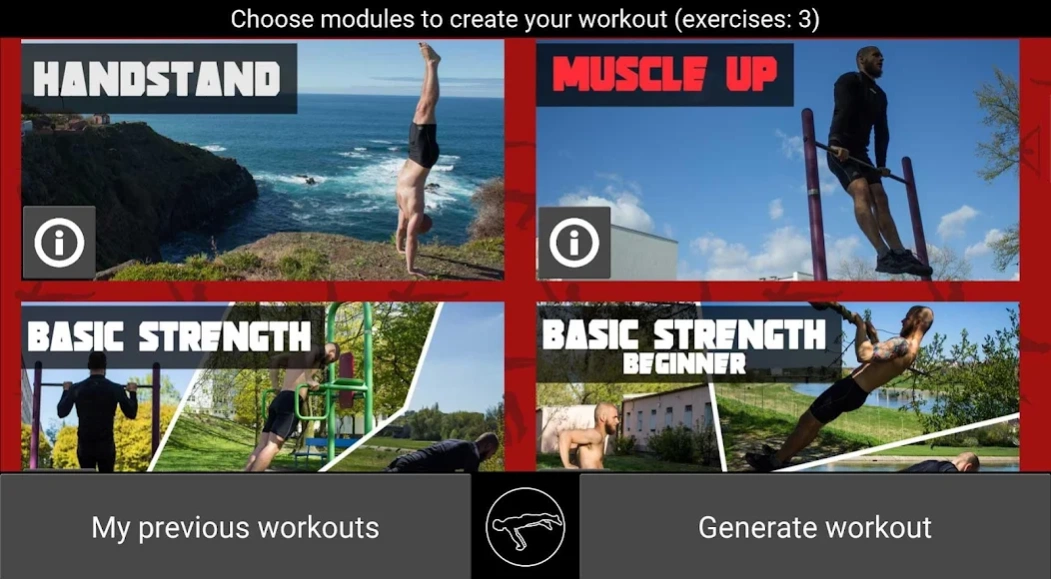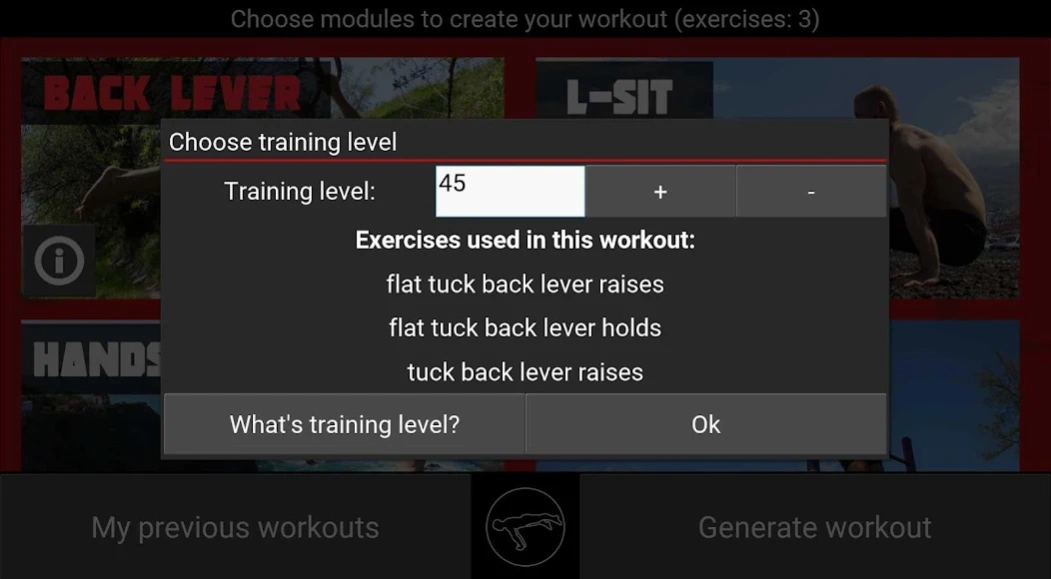TrainingPal 1.2
Paid Version
Publisher Description
TrainingPal - Learn all the best calisthenics, bodyweight, street workout skills!
LEARN ALL EPIC CALISTHENICS & STREET WORKOUT SKILLS!
TrainingPal will help you achieve all most wanted calisthenics and street workout skills such as:
- straddle planche,
- human flag,
- front lever,
- back lever,
- handstand push ups,
- handstand,
- press to handstand,
- L-sit,
- V-sit,
- muscle up,
- one arm chin up.
It generates ready-made workout routines and shows your current set and exercise, counts out rest time, signals when to start and stop your isometric holds and finally, keeps track of your previous workouts. You can create your workout routine by choosing workout modules. These are sets of exercises meant to develop your strength and technique for a specific skill. Every module includes a variety of exercises which can be chosen according to your level. Thus, you can generate routines ranging from complete beginner to intermediate and advanced.
The app may be also suited for bodybuilding, crossfit and other conditioning disciplines.
Start training and get six pack like Frank Medrano!
Don't think twice, just install TrainingPal, choose skills you want to get and go train!
About TrainingPal
TrainingPal is a paid app for Android published in the Sports list of apps, part of Games & Entertainment.
The company that develops TrainingPal is DevDave. The latest version released by its developer is 1.2. This app was rated by 3 users of our site and has an average rating of 2.7.
To install TrainingPal on your Android device, just click the green Continue To App button above to start the installation process. The app is listed on our website since 2016-07-22 and was downloaded 93 times. We have already checked if the download link is safe, however for your own protection we recommend that you scan the downloaded app with your antivirus. Your antivirus may detect the TrainingPal as malware as malware if the download link to org.tp.trainingpal_full is broken.
How to install TrainingPal on your Android device:
- Click on the Continue To App button on our website. This will redirect you to Google Play.
- Once the TrainingPal is shown in the Google Play listing of your Android device, you can start its download and installation. Tap on the Install button located below the search bar and to the right of the app icon.
- A pop-up window with the permissions required by TrainingPal will be shown. Click on Accept to continue the process.
- TrainingPal will be downloaded onto your device, displaying a progress. Once the download completes, the installation will start and you'll get a notification after the installation is finished.